|
|
|
Deze nieuwsbrief in het Nederlands lezen?
Klik hier
|
|
|
|
|
|
|
|
|
Many new things from xxter! |
|
|
Hello again! As usual, xxter has created new firmware and new apps with several new functions to make the life of the home automation specialist and the end user even easier.
|
|
|
LUA |
|
|
 |
|
|
An often requested addition is LUA scripting. This open standard of programming is described extensively on the website www.lua.org and for the xxter specific functions we have provided a separate LUA manual. LUA is a powerful, efficient and light weight scripting language. It supports procedural programming, object oriented programming, functional programming, data driven programming and data description. Of course, the "old" way of script writing remains available. We will call these scripts "Native scripts" from now on.
|
|
|
xxter Thermostat |
|
 |
|
|
xxter has added a unique feature: it is now possible for xxter to also act as a complete thermostat controller! It is possible to configure up to 16 Master / Single thermostats (RTC) and up to 100 slaves per device. These very extensive thermostats support both heating and cooling, optionally with fan coil and an additional stage. There is a complete manual available describing every function of the thermostat in detail. Of course we have also added a complementing visualization, which provides a clear and simple display and control element for the RTC. This allows you to see immediately whether the RTC is in cooling or heating mode, what the actual and setpoint temperature is. With one tap the user can say he is present or away. Of course, the RTC can also be controlled through scenarios, the scheduler and the LUA and Native scripts. To make sure this important new feature goes to market in a diligent manner, we are making it available as "public beta" now. In case you notice any minor flaws, please let us know.
|
|
|
|
Sonos KNX Bridge |
|
 |
|
|
In addition to the previously launched Sonos API integration, we now also provide the Sonos KNX Bridge. This bidirectional bridge allows KNX group addresses to control the Sonos speakers directly and feedback from the Sonos speakers are sent directly on the KNX bus as well. This makes it very easy to use a light switch to start or stop a speaker, change the volume or play a Sonos Favorite. The Sonos KNX Bridge can be found under the project settings.
|
|
|
Drag and drop |
|
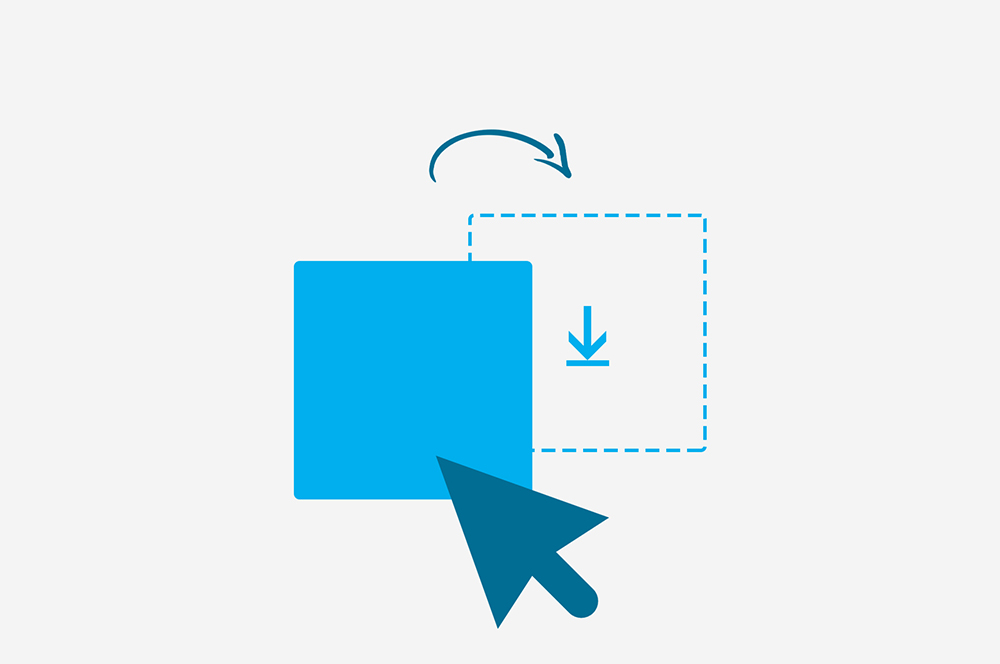 |
|
|
A useful addition to the already easy project configuration is drag and drop. Simply drag the desired group addresses to the fields where they belong and drop them there. Typing is no longer needed, but of course always remains available.
|
|
|
QR room control |
|
 |
|
|
In some projects it can be useful that not all users have access to all rooms. For instance for a conference room, class room or technical space. The QR Room Control, which can be activated on the settings page of the unit, allows you to create a page within the profile that is not directly accessible in the xxter app. After you configured the page, you can print the corresponding QR code and place in the room. By scanning the QR code (either from the xxter app or any other QR code scanner), the xxter app will be opened and show the right page. In the settings you can set-up the duration for which to allow the user to access the page. When the time is up, the app will switch back to the index page and access to the page is no longer possible. Of course, the code can always be scanned again, to re allow control.
|
|
|
Improvements |
|
 |
|
|
Besides the above mentioned added functionalities, we have also created several smaller improvements and additions. For instance, it is now possible to use a new RGB color selector with three sliders to select the desired color. Also, we have upgraded the Android App to 64Bit and fixed some small bugs here and there.
Please note: the LUA scripting and the xxter RTC are only available for our HK(E)02E versions of xxter.
|
|
|
|
|
|
|
|
|
|
|
|
|
|
|
|
|
|
|
For more information please contact us or visit our website.
|
|
www.xxter.com |
|
|
|
|
|
|
|
 |
|
Apple, Apple Watch, iPad, iPad Air, iPhone, HomePod, Siri and iPod touch are trademarks of Apple Inc., registered in the U.S. and other countries.
Sonos and Sonos product names are trademarks or registered trademarks of Sonos, Inc. |
|
|
|