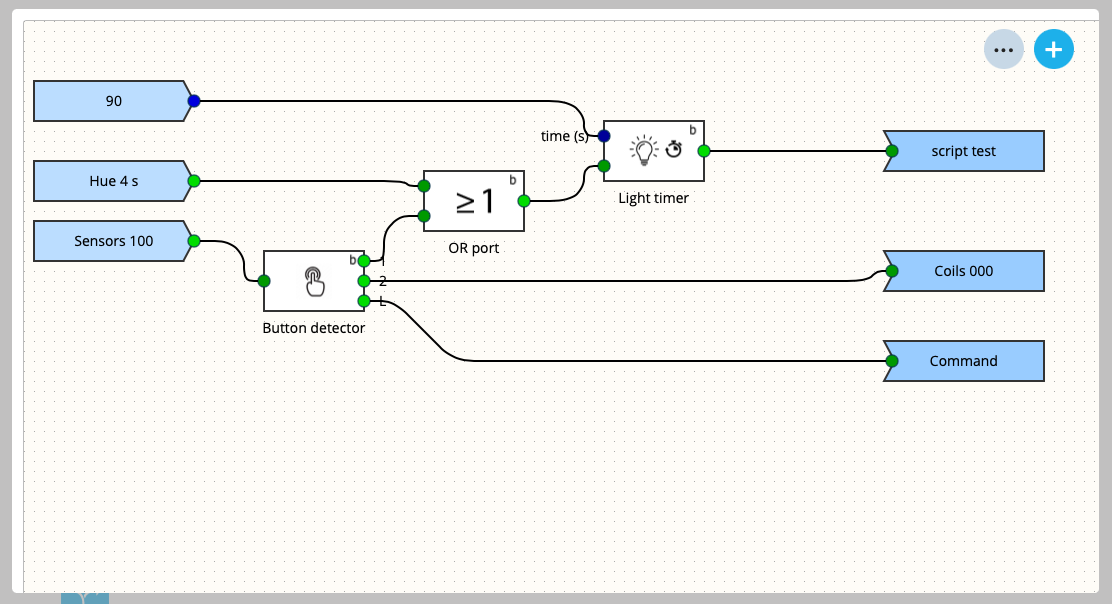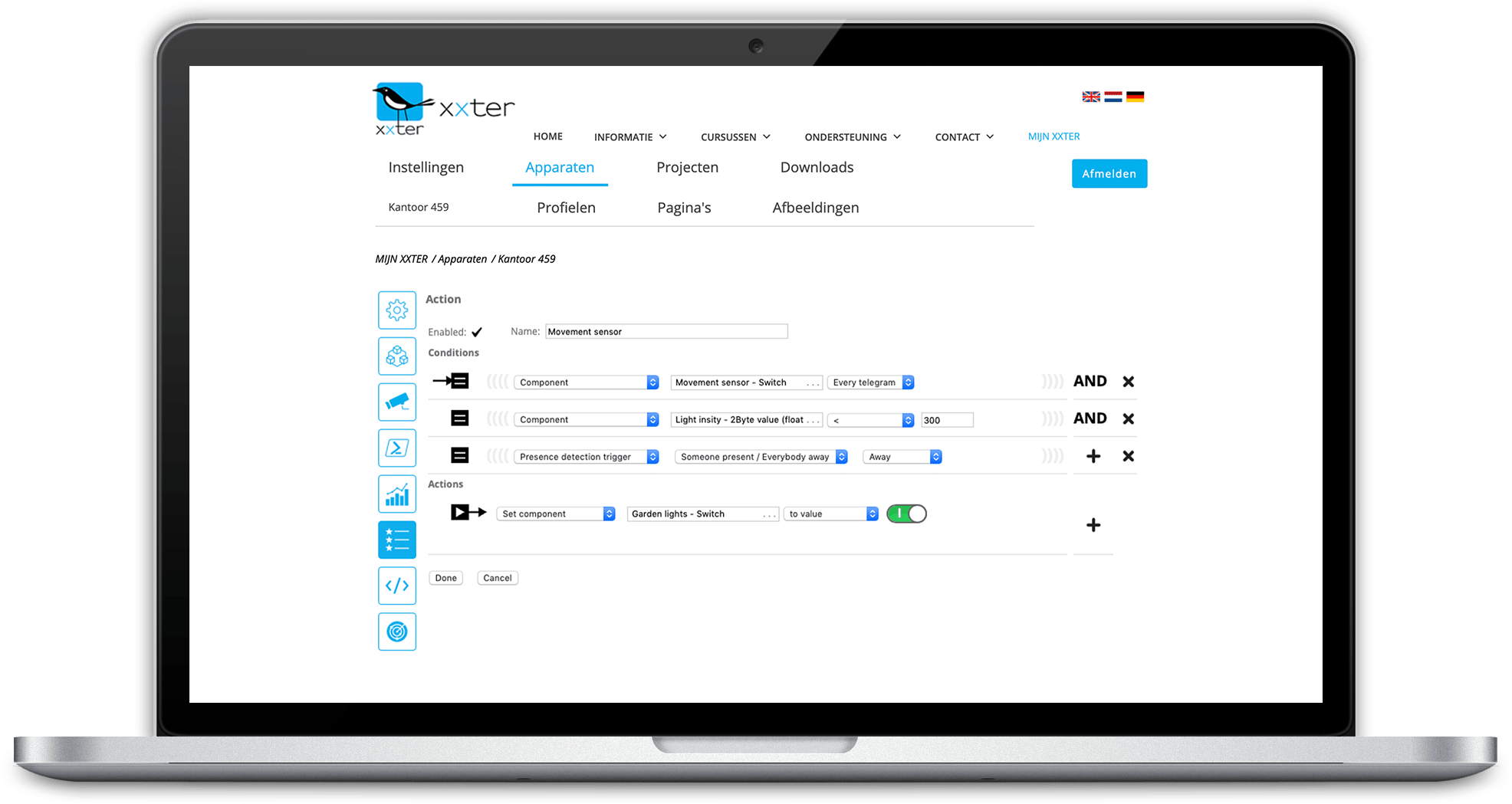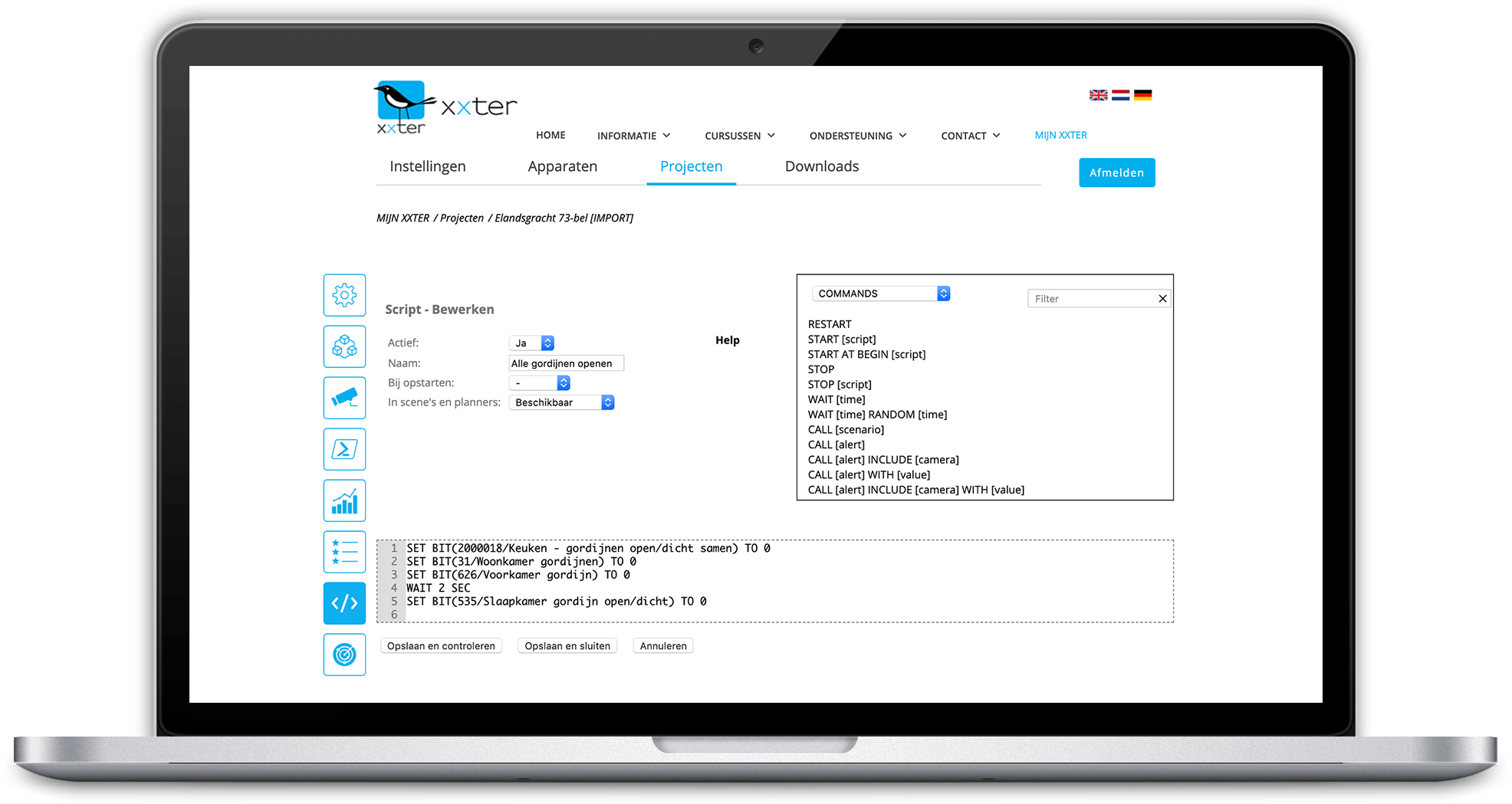Logica, scripts & acties
xxter offers a powerful engine to quickly add extensive intelligence for a home or building automation. Logic is available in different ways: in the logic module, in scripts and in actions. The logic module provides canvasses where you can drag and drop logic blocks and connect them to create advanced automations. With scripts it is possible to create small programs or logical functions, which can perform actions or calculations. Triggers and actions allow you to set up any event that should trigger something else in the installation. Logic, scripts and actions can of course be combined, which makes it possible, for instance, to calculate the average light intensity and use that to close all the sun screens, but only on working days, or to create playful color sequences that are triggered when movement is detected in a room.
Logica, scripts & acties
xxter offers a powerful engine to quickly add extensive intelligence for a home or building automation. Logic is available in different ways: in the logic module, in scripts and in actions. The logic module provides canvasses where you can drag and drop logic blocks and connect them to create advanced automations. With scripts it is possible to create small programs or logical functions, which can perform actions or calculations. Triggers and actions allow you to set up any event that should trigger something else in the installation. Logic, scripts and actions can of course be combined, which makes it possible, for instance, to calculate the average light intensity and use that to close all the sun screens, but only on working days, or to create playful color sequences that are triggered when movement is detected in a room.