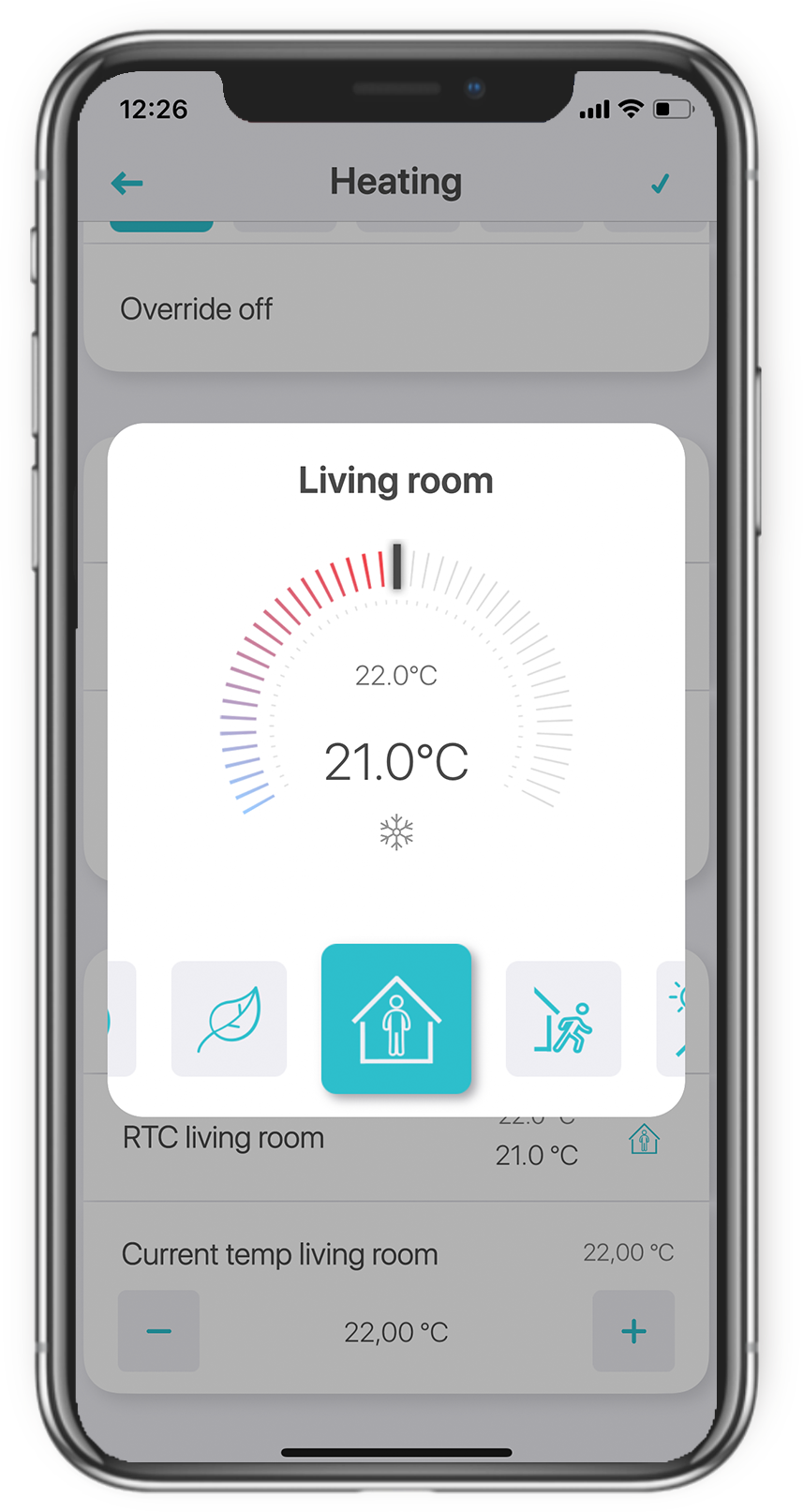Additional comfort
xxter offers several options for additional comfort, also when you are not using your phone or tablet. With scenarios you can set exactly what a light switch in your home should do. This allows you to set the lights in the room exactly the way you like it, with one flick of the switch. With the scheduler you can make you home perform a task automatically, whenever you want. For instance, you can close the curtains whenever it gets dark, or have your home wake you up with a dimmed light and the smell of fresh coffee. Also, xxter can keep track of statistics in your home, for instance of the temperature or the power consumption, so you can look into them whenever you want.
Additional comfort
xxter offers several options for additional comfort, also when you are not using your phone or tablet. With scenarios you can set exactly what a light switch in your home should do. This allows you to set the lights in the room exactly the way you like it, with one flick of the switch. With the scheduler you can make you home perform a task automatically, whenever you want. For instance, you can close the curtains whenever it gets dark, or have your home wake you up with a dimmed light and the smell of fresh coffee. Also, xxter can keep track of statistics in your home, for instance of the temperature or the power consumption, so you can look into them whenever you want.
Scheduler
The scheduler enables you to have specific actions activated at specified times. This could be an outside lamp for instance, which is switched on or off, but also a call of a scenario, the setting of a thermostat mode or the closing of the curtains in the evening, when it gets dark. Apart from the basic scheduler it is also possible to create an extensive day or week scheduler, wherein multiple actions can be scheduled based on time or on the sunrise/sunset. All these settings can easily be changed by the end user with the app.
- Unlimited number of programs
- Easy to combine with scenarios
- Very flexible in the types of programs
- Easy setup through the web interface or with the app
- Always on time thanks to the Internet time protocol, no DCF required
- Sunrise and sunset functions available
- Extensive day and week programs possible
Scheduler
The scheduler enables you to have specific actions activated at specified times. This could be an outside lamp for instance, which is switched on or off, but also a call of a scenario, the setting of a thermostat mode or the closing of the curtains in the evening, when it gets dark. Apart from the basic scheduler it is also possible to create an extensive day or week scheduler, wherein multiple actions can be scheduled based on time or on the sunrise/sunset. All these settings can easily be changed by the end user with the app.
- Unlimited number of programs
- Easy to combine with scenarios
- Very flexible in the types of programs
- Easy setup through the web interface or with the app
- Always on time thanks to the Internet time protocol, no DCF required
- Sunrise and sunset functions available
- Extensive day and week programs possible