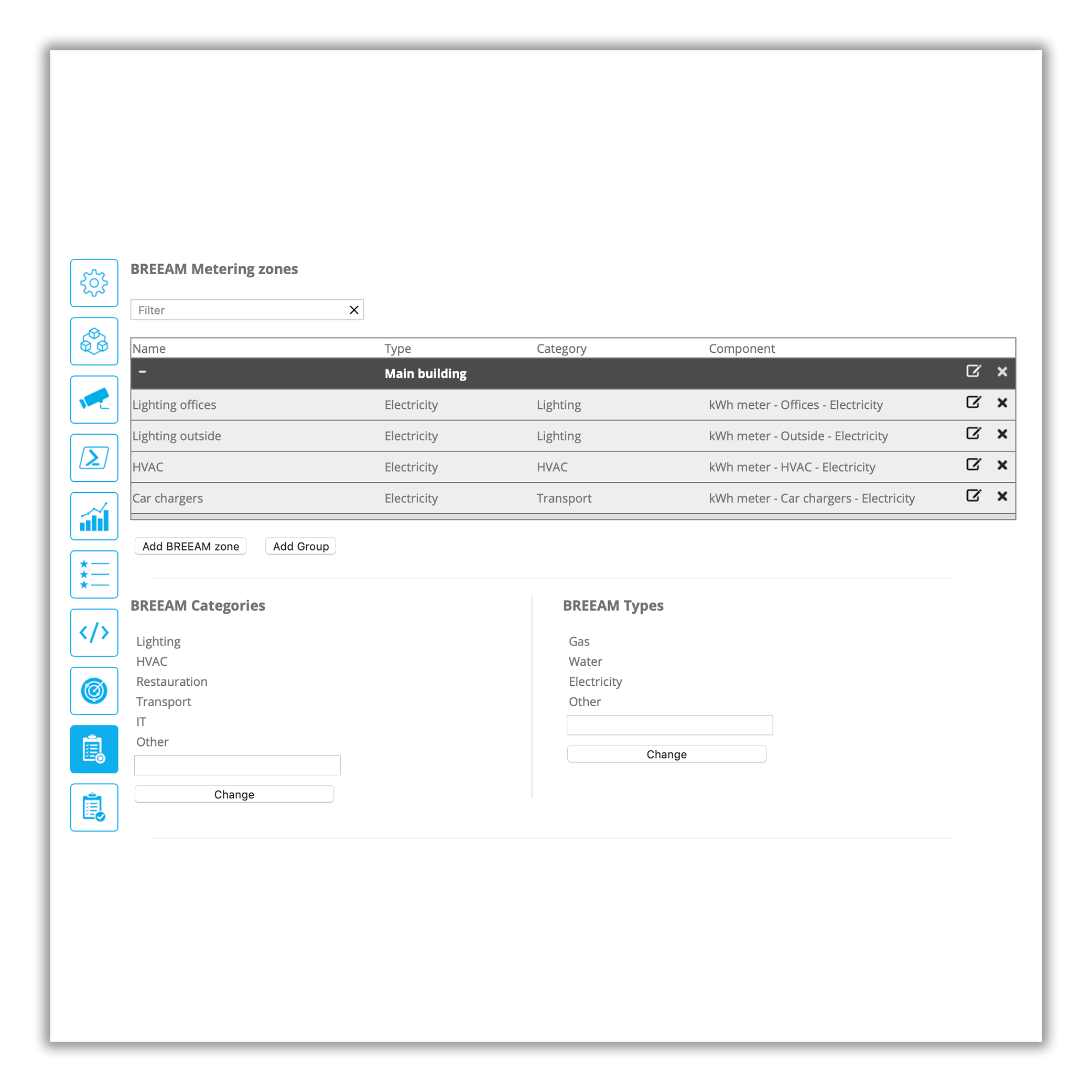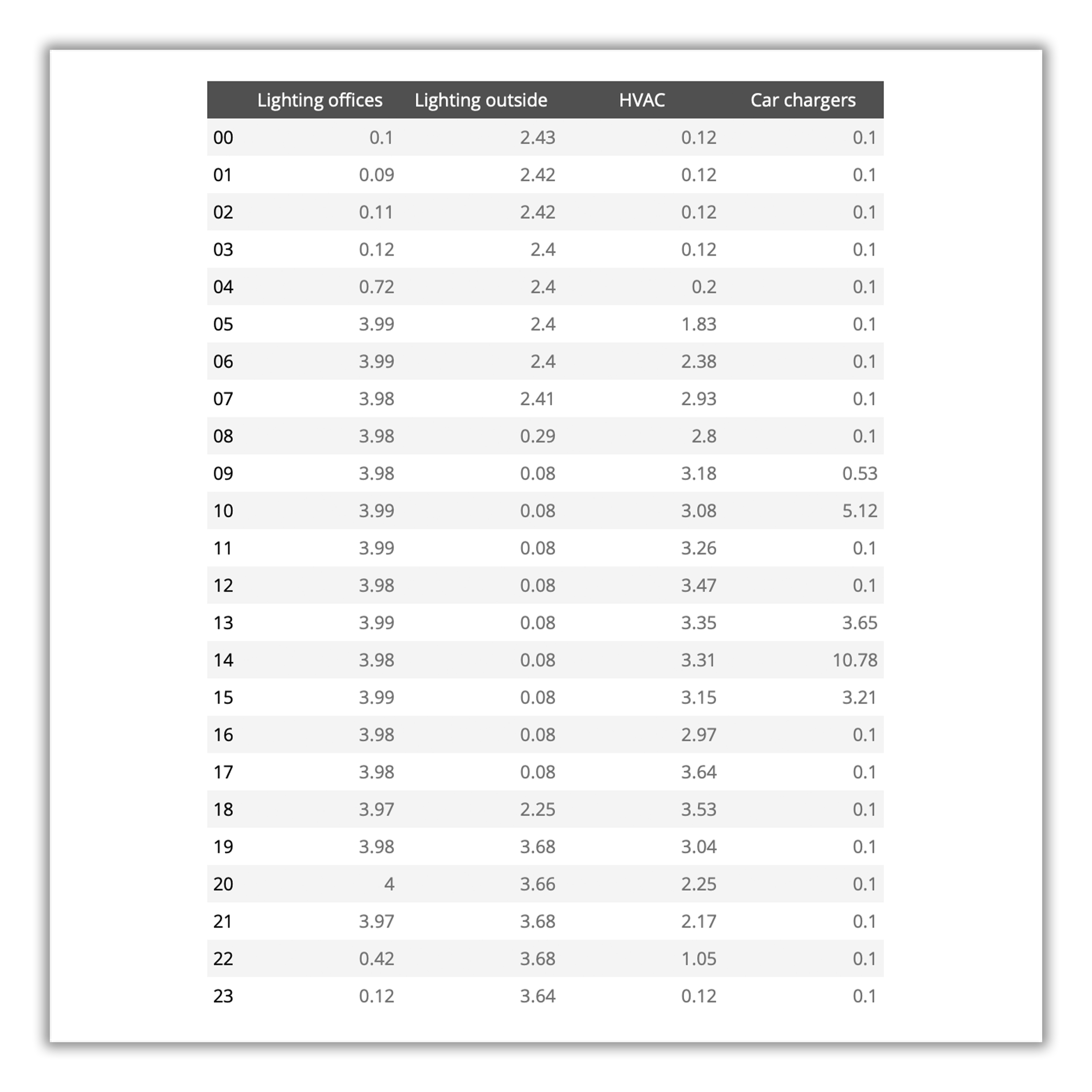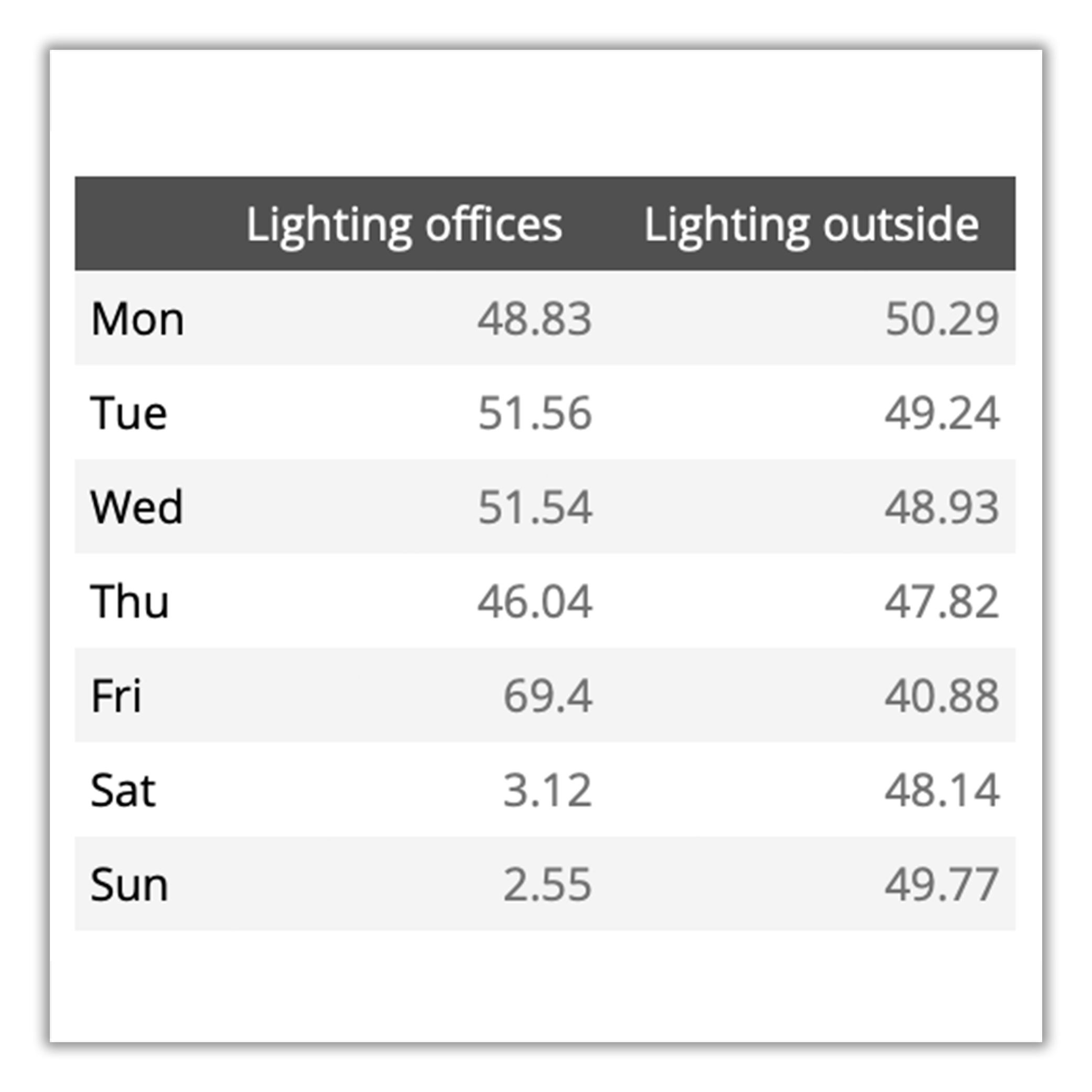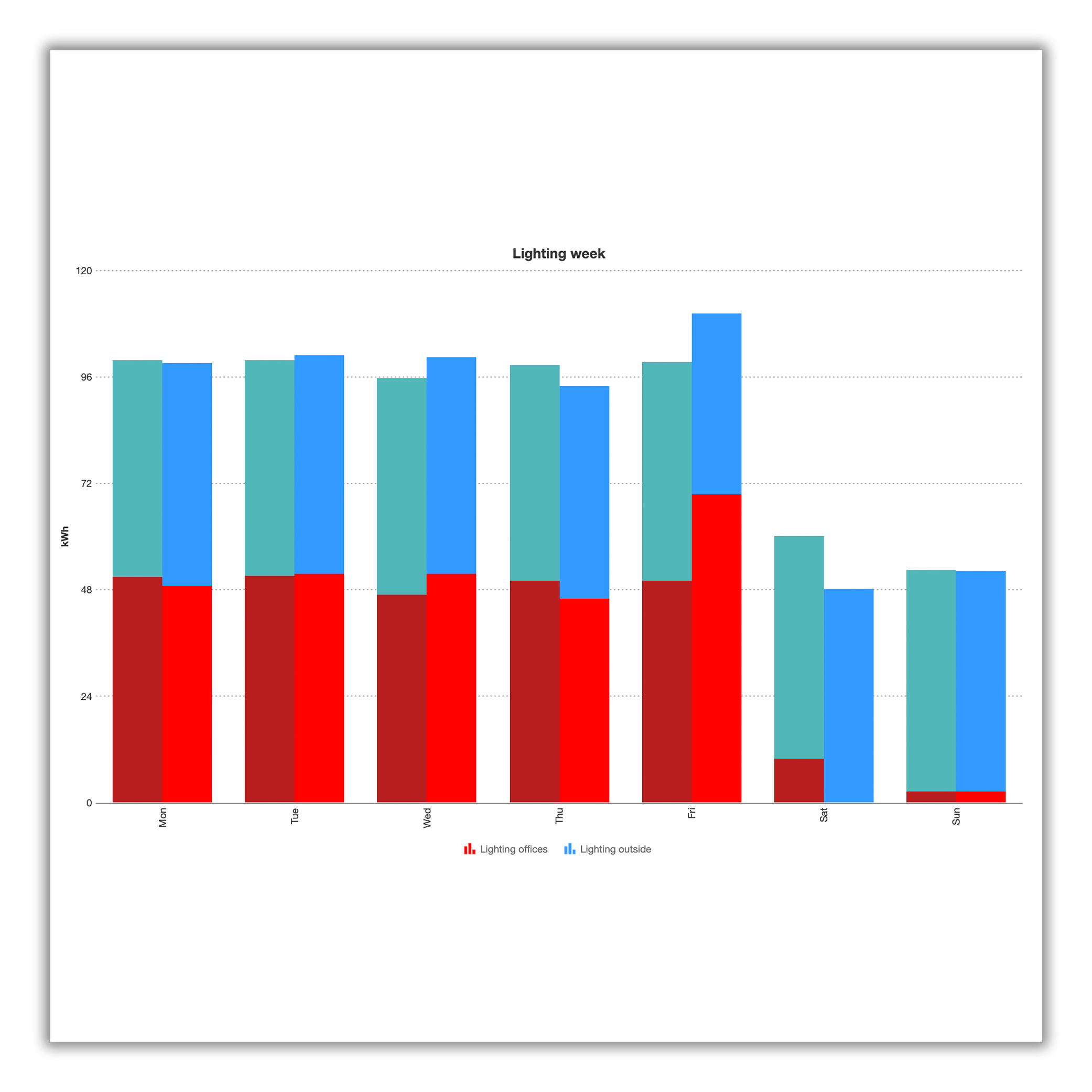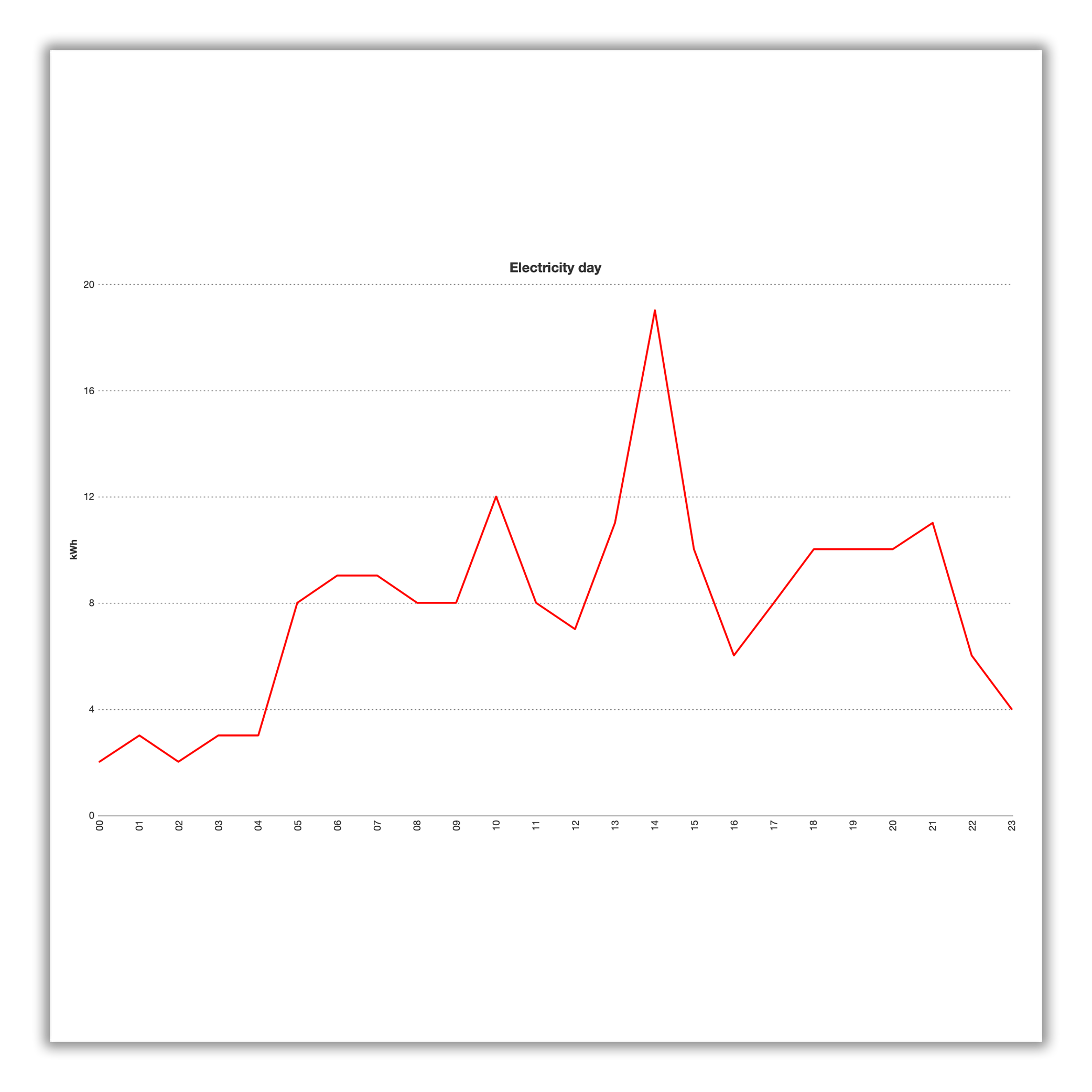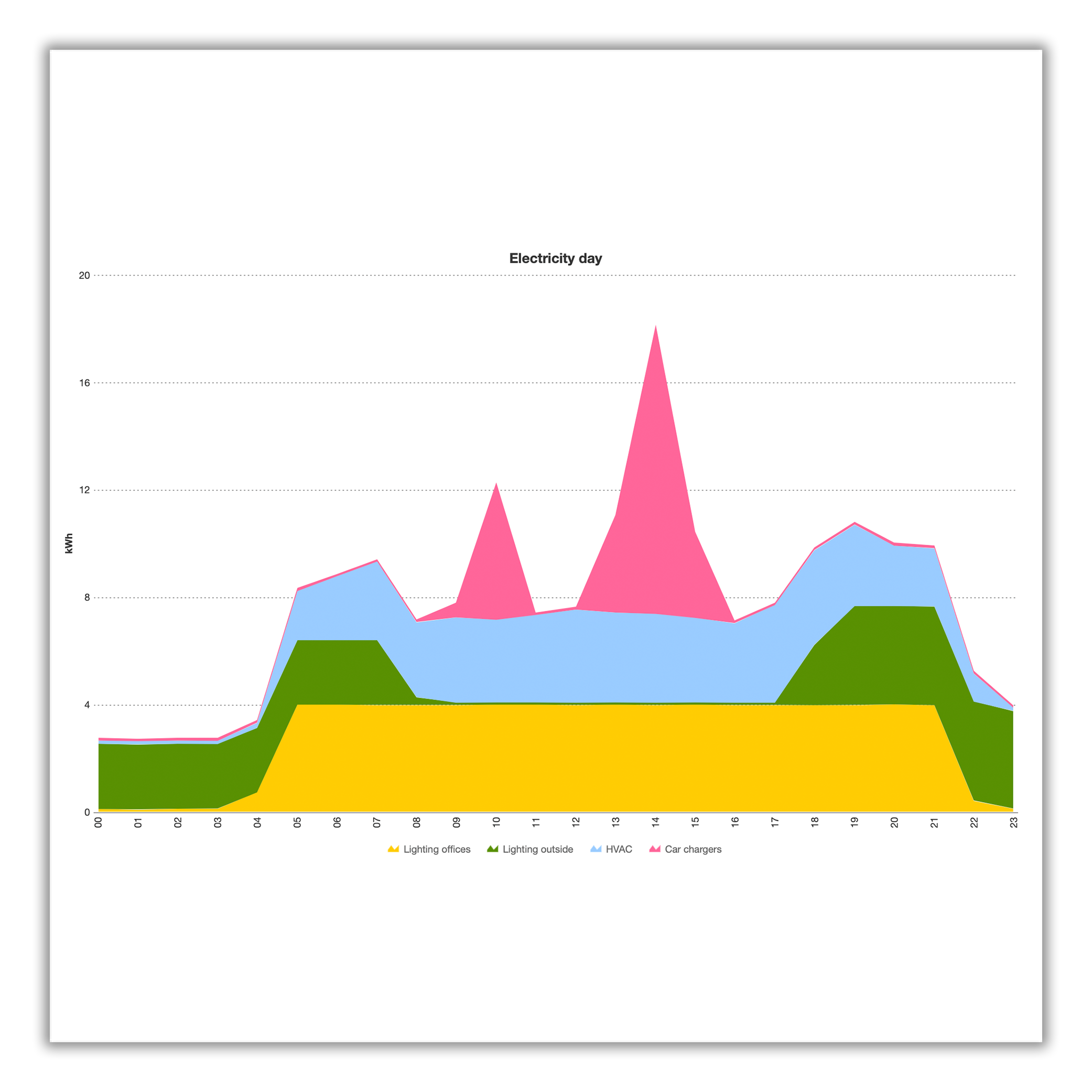BREEAM energy monitoring solution
xxter can be used in a KNX environment to earn credits for a higher BREEAM rating. The xxter-BREEAM license offers an easy-to-implement energy monitoring solution that helps you earn credits for ENE2, MAN9 and TRA7.
BREEAM energy monitoring solution
xxter can be used in a KNX environment to earn credits for a higher BREEAM rating. The xxter-BREEAM license offers an easy-to-implement energy monitoring solution that helps you earn credits for ENE2, MAN9 and TRA7.
Introduction
BREEAM stands for “Building Research Establishment Environmental Assessment Method” and is a measuring instrument for the assessment of the sustainability of buildings. BREEAM is used in more than 75 countries and its categories evaluate energy and water use, health and wellbeing, pollution, transport, materials, waste, ecology and management processes. Buildings are rated and certified on a scale of 'Pass', 'Good', 'Very Good', 'Excellent' and 'Outstanding'. Among the evaluated BREEAM categories is the metering and monitoring of energy, as declared in ENE 2, informing users on environmental impact, as declared in MAN9, and providing transport information, as declared in TRA 7.
ENE 2A en 2B - sub-metering and energy use
xxter can contribute gaining both credits for this norm, as the management system wherein sub-metering is stored and made available. All required sub-metered zones are to be connected to the KNX-bus, to provide their measured values at least once every 15 minutes.
This ensures that you can meet the following criteria
- Through the KNX-bus the sub-meters are accessible and connected to xxter, as the management system.
- In the My xxter environment, all available metering data can be labeled, configured in zones and classified with the appropriate categories and types.
- The xxter device collects all configured data and store it in 15 minute intervals.
- The device automatically uploads this data to the cloud, where it is securely stored for a minimum period of 2 years.
- In case data collection or cloud upload is disrupted, an alert can be sent to an administrator to rectify the situation. The device will keep a local copy of the data until the upload is successful, to prevent dataloss.
- All data is accessible online in the My xxter environment and can be downloaded as a csv file.
- Data can be visualized through My xxter for all desired zones, categories and types in graphs and tables, over the preferred time period and compared to the previous period.
- Visualization can be shown on any display or (mobile) device with Internet access (see also MAN 9).
- Reports with visualizations can also be sent automatically by email in PDF format on set intervals.
MAN 9 - informing users on environmental impact
xxter can contribute gaining the credit for this norm to provide a portal to show sustainability information of the building to its users and visitors.
The solution allows for the following criteria to be met:
- Different sets of visualizations (zones, categories, types) can be created through My xxter xxter
- Several visualizations My xxter combined into a building specific portal, through my xxter.
- In the portal, additional information can be included on the sustainability of the building.
- The portal can be shown on any display, (mobile) device or narrow casting.
- Data in the visualization is updated automatically, every 15 minutes.
- In the portal, also transport information can be added (see also TRA 7).
TRA 7 - providing transport information
(in development)
xxter can contribute gaining the credit for this norm to provide localized transport information (DRIS) to the building’s users and visitors.
The solution allows for the following criteria to be met:
- Portal (see MAN 9) can be extended to include local, actual transport information.
- Overview of actual departure times of near public transport stops (if available for your country).
- Overview of actual traffic information of the region (if available for your country).
- Option to include third party website in the portal, with relevant transport information.
- The portal can be shown on any display, (mobile) device or narrow casting.